hugo Resume
This is basically a single-page website with auto-scrolling based on left-hand nav. Dedicated project/publications pages allow more detail. Includes a client-side search powered by fuse.js at '/search' but currently theme does not link to that anywhere.
Examples
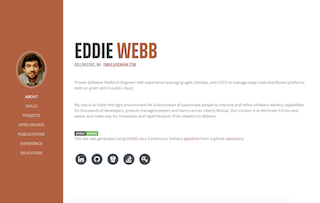

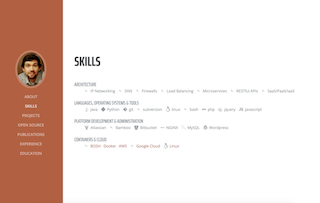
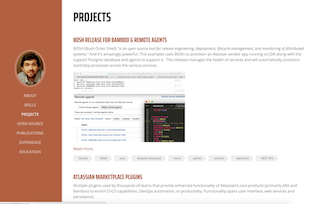
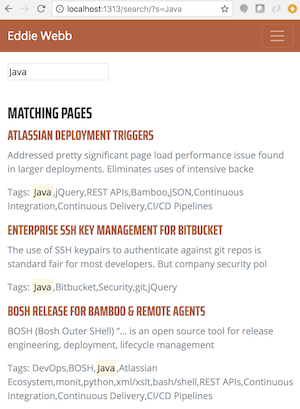
See Eddie's site for a live example.
Setup & Use
This theme uses a combination of a custom archetype projects and some data files to drive content.
You can test the provided exampleSite after cloning with the command:
cd exampleSite;hugo -t hugo-resume --themesDir ../.. server
Summary
Edit the main contents/_index.md with a brief bio/summary
Data files
Data files are used for simple content presented on the homepage.
Projects
Initially projects were in their own JSON file too, but I decided I wanted to allow more detail and custom formatting.
Projects are added to one of 2 subfolders of creations or contributions. The difference indicates your role as originator or colaborator. Use hugo add projects/TYPE/name-of-project.md to leverage the proper archetype.
Publications
Similar to projects, create them under publications. Include any papers, speaking engagements, articles, etc.
Template params
All personal information outside the above details is captured by params in config.toml
[params]
firstName = "Eddie"
lastName = "Webb"
address = "Rollinsford, NH"
phone = "1-555-555-1234"
contactNote = "Dev Tools Engineer" #used in QR code only
profileImage = "img/me.png"
email = "[email protected]"
description = "Software Platform Engineer with experience leveraging agile, DevOps, and CI/CD to manage large scale distributed platforms both on prem and in public cloud."
favicon = "images/favicon.ico"
# what sections to display. Setting to false disables navigation and section.
showSkills = true
showProjects = true
showOpenSource = true
showPublications = true
showExperience = true
showEducation = true
showQr = true
# do you want to show git hash on page footer and link to repo? Add commit URl for repo here.
gitCommitPrefix = "https://github.com/YOURNAME/REPONAME/commit/"
[[params.handles]]
name = "LinkedIn"
link = "https://www.linkedin.com/in/edwardwebb/"
[[params.handles]]
name = "GitHub"
link = "https://github.com/eddiewebb/"
[[params.handles]]
name = "Bitbucket"
link = "https://bitbucket.org/eddiewebb/"
[[params.handles]]
name = "Stack Overflow"
link = "https://stackoverflow.com/users/story/82880"
icon = "stack-overflow" #optional icon attribute used for Font Awesome icons, otherwise the name is lowercased.
[[params.handles]]
name = "Keybase"
link = "https://keybase.io/edwardawebb"
icon = "key" #optional icon attribute used for Font Awesome icons, otherwise the name is lowercased.
[params.google.analytics]
trackerID = "XX-123446-01"
[outputs] #only required for search
home = ["HTML", "JSON"]







